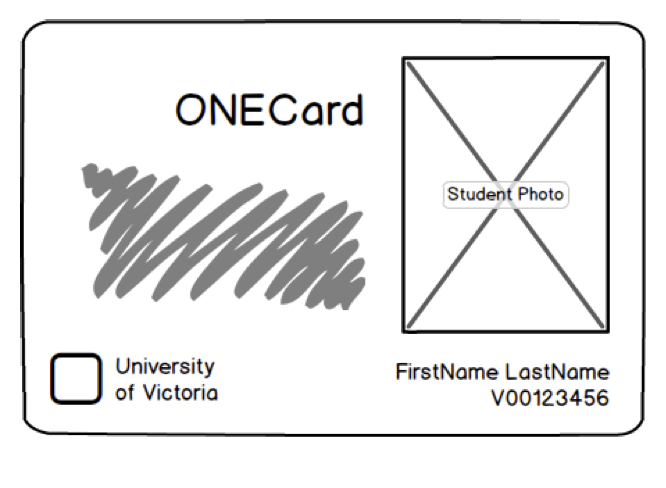Prototypes for Administrators
If you haven’t already, download the Balsamiq mockups for university health services staff.
Requirement: UVHS staff need to be able to see new volunteer applications and set up screening appointments.
The app displays a list of pending applicants, and allows admins to manage their application. The pending applications will appear under the volunteers or participants tab or button, depending on what the new user signed up to be. The admins are able to set up appointments within the app with applicants by going to “manage” and selecting the “schedule appointment” button. The admin will be taken to a new page, which they will be able to schedule a time and date for the meeting. The user will receive an email with a meeting time and date. If the user has any objections to the meeting time, the appointment will be rescheduled.
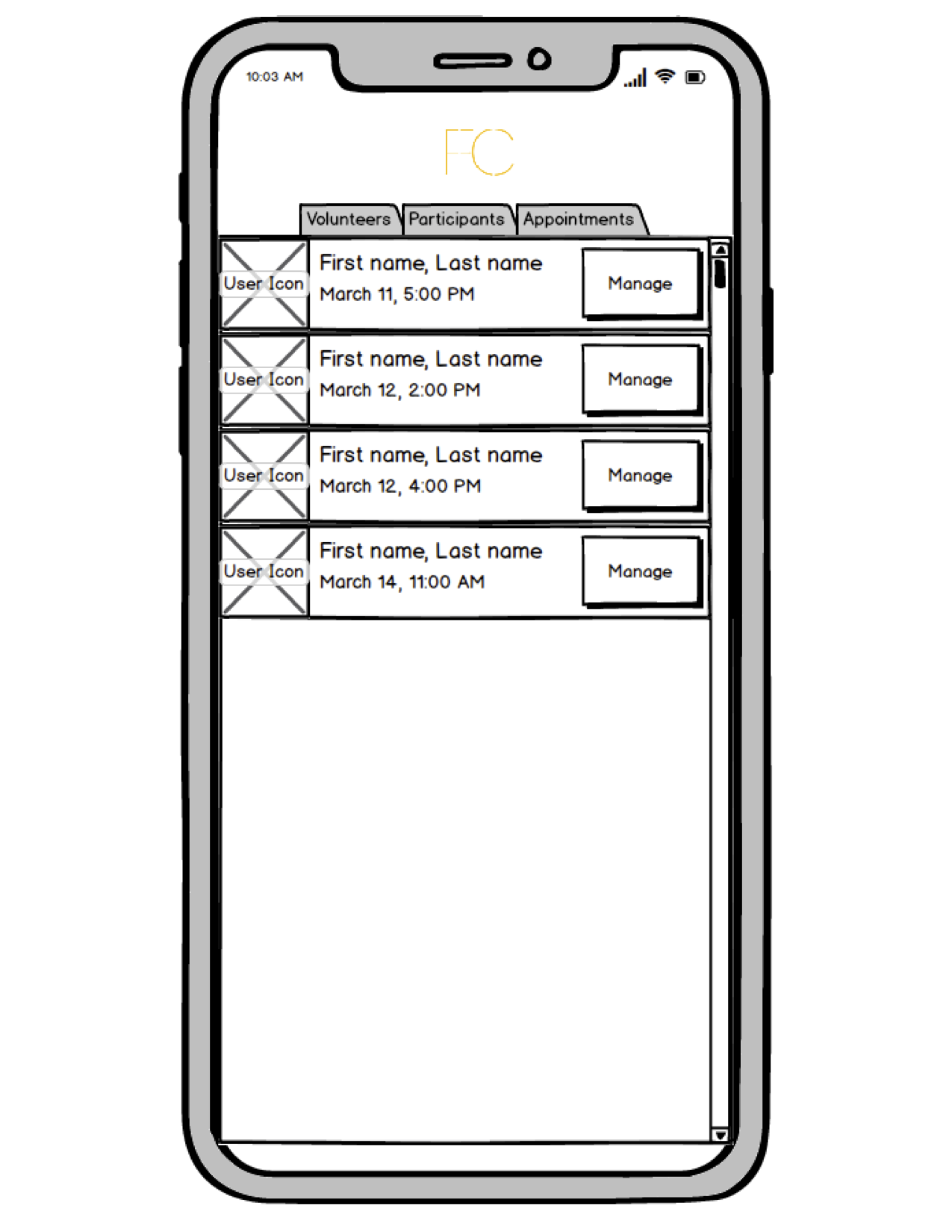
Requirement: UVHS staff need to be able to register new volunteers once they have successfully completed training.
The app allows the admins to accept the registration of applicants, by clicking the “approve button”, so the user can begin using the app. Admins will be able to register and approve volunteers and participants after their meeting and training so the users are able to access their accounts. After the meeting or training has been completed, the user will be able to use the “sign in” page as normal. The UVHS staff will have the power to remove a user, message a user, view report history or schedule an appointment with a user, all through the “manage” button.
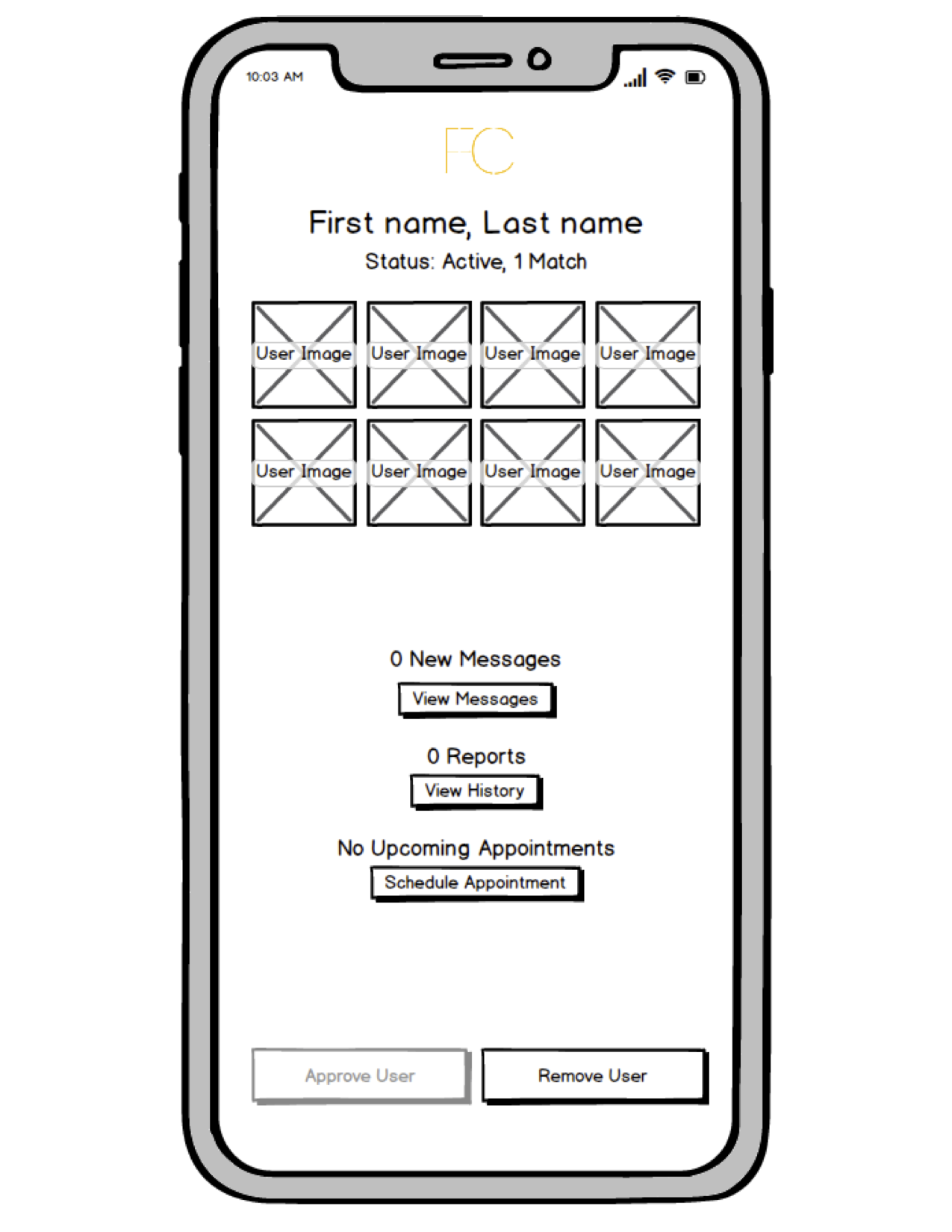
Requirement: CARSA needs to give out passes to volunteers and participants.
The app provides the admins with all the information they need to request passes from CARSA. The UVHS staff will be responsible for contacting CARSA and providing volunteers and participants with passes. A pass will be given out after the meeting has been completed. The user will now be able to go to CARSA to exercise with their partner.